
Hello Myftians!
Our company is one of the few to offer for free, in the price of hosting package for each customer website the function of using Redis to cache the database. The important thing is that every website with us has an isolated and dedicated instance of Redis, thanks to which your keys are safe and will not be leaked.
Many hosting companies offer Redis but do it in an inappropriate way. All websites on the server are connected to one instance of Redis and the keys are shared and available to each of the websites. This is a dangerous practice and allows data to leak from the database. Our company does it in a safe way and with the highest standards.
What is Redis?
Redis database cache is a type of caching that stores frequently accessed data from a relational database in Redis, an in-memory data structure store. This makes it faster to retrieve data from the cache than reading from the database.
Redis database cache can be used to improve the performance of a variety of applications, including:
- E-commerce websites: Redis can be used to cache product information, such as prices and images, to improve the loading speed of product pages.
- Content management systems: Redis can be used to cache frequently accessed pages, such as the homepage and blog posts, to improve the performance of the website.
- Social media applications: Redis can be used to cache user profiles, friends lists, and recent posts to improve the performance of the application.
- Gaming applications: Redis can be used to cache game state data, such as the positions of players and objects, to improve the responsiveness of the game.
Redis database cache is a powerful tool that can be used to improve the performance of a wide variety of applications. However, it is important to note that Redis is not a replacement for a relational database. Redis is best used for caching frequently accessed data, while a relational database should be used for storing all of the application's data.
Here are some of the benefits of using Redis database cache:
- Increased performance: Redis database cache can significantly improve the performance of an application by reducing the number of times the application needs to access the database.
- Reduced load on the database: Redis database cache can help to reduce the load on the database by caching frequently accessed data. This can help to improve the performance of the database and prevent it from becoming overloaded.
- Improved scalability: Redis database cache is a scalable solution that can be easily scaled to meet the needs of an application.
- Easy to use: Redis database cache is a simple and easy-to-use solution that can be implemented with minimal effort.
If you are looking for a way to improve the performance of your application, Redis database cache is a great option to consider.
How to enable Redis database cache in MYFT | Cloud?
- In our control panel hub.myft.cloud go to the website where you want to use Redis.
- Then in the top menu select “Advanced” and then “Developer tools”.
- In the “Redis” submenu, click on the switch button to enable Redis for your website.
- Done. Redis is already active for your website. Now it is necessary to establish a connection in your WordPress.

How to establish a connection in WordPress with Redis?
- Log in to your WordPress website.
- To use Redis in WordPress the easiest solution is to do it through a plugin suitable for it.
In our hosting environment, we recommend to customers and provide support for the LiteSpeed Cache plugin. Of course, you can use on your own another plugin or way. - Go to "LiteSpeed Cache" settings and "Cache" category and then "Object".
- Now you need to fill the settings and save.
Object Cache - On
Method - Redis
Host - 127.0.0.1
Port - 6379
Default Object Lifetime - 86400
### You can set default TTL for cached objects for a long time to avoid key expiration.
Username - empty
Password - empty
Redis Database ID - 0
Global Groups - You don't need to change anything
Do Not Cache Groups - You don't need to change anything
Persistent Connection - On
Cache WP-Admin - On
Store Transients - On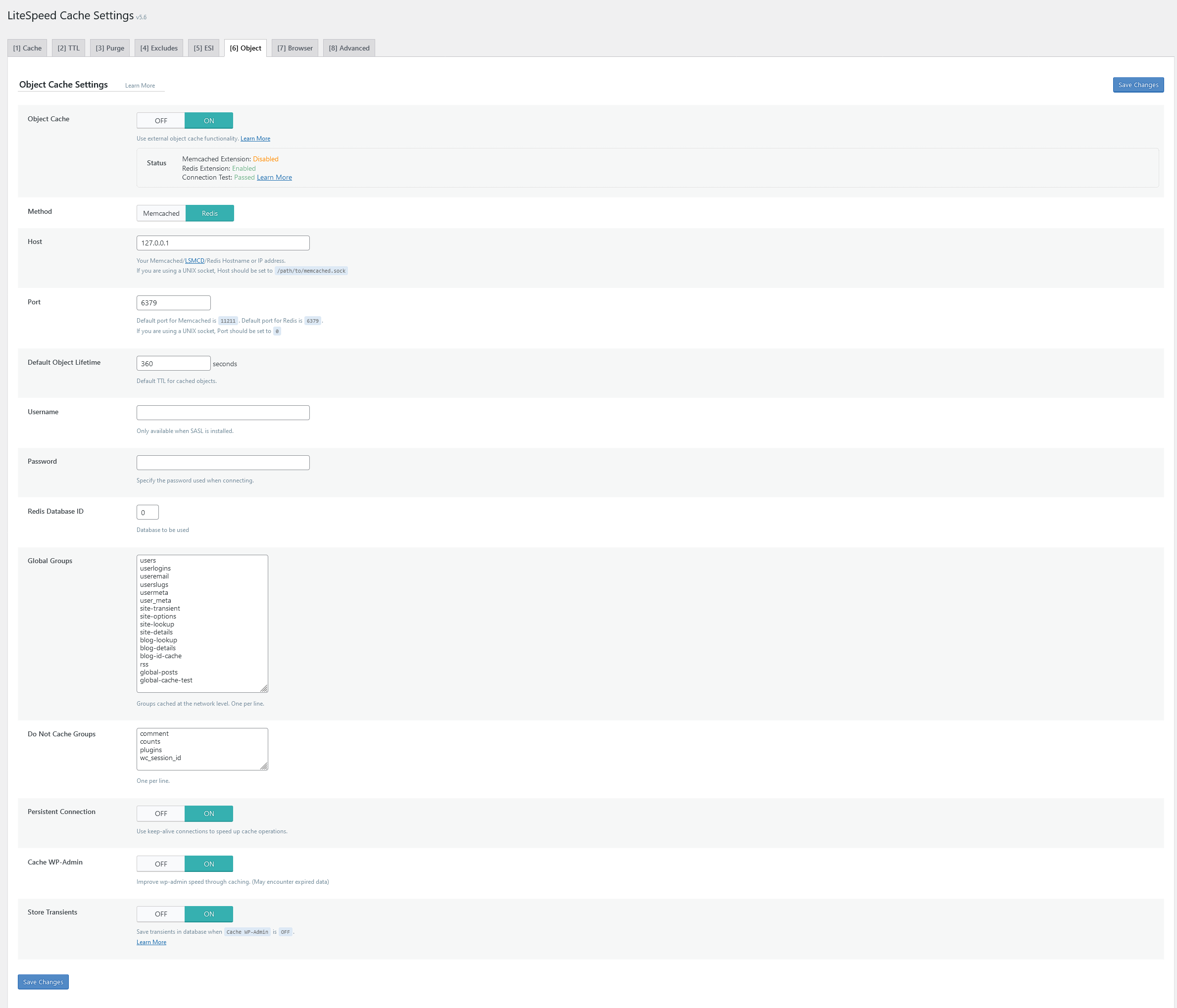
How to verify if Redis is working properly?
The first step is to make sure that after saving the settings in "Status" such information is returned:
Redis Extension: Enabled
Connection Test: Passed
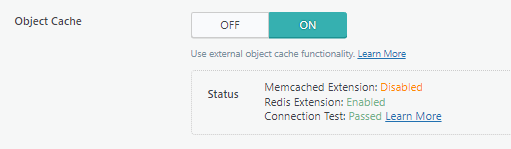
This means that your WordPress is using Redis correctly, the connection has been established and the database data will be cached.
You can also check the correctness of Redis operation with the help of various plugins, for example. - atec Cache Info
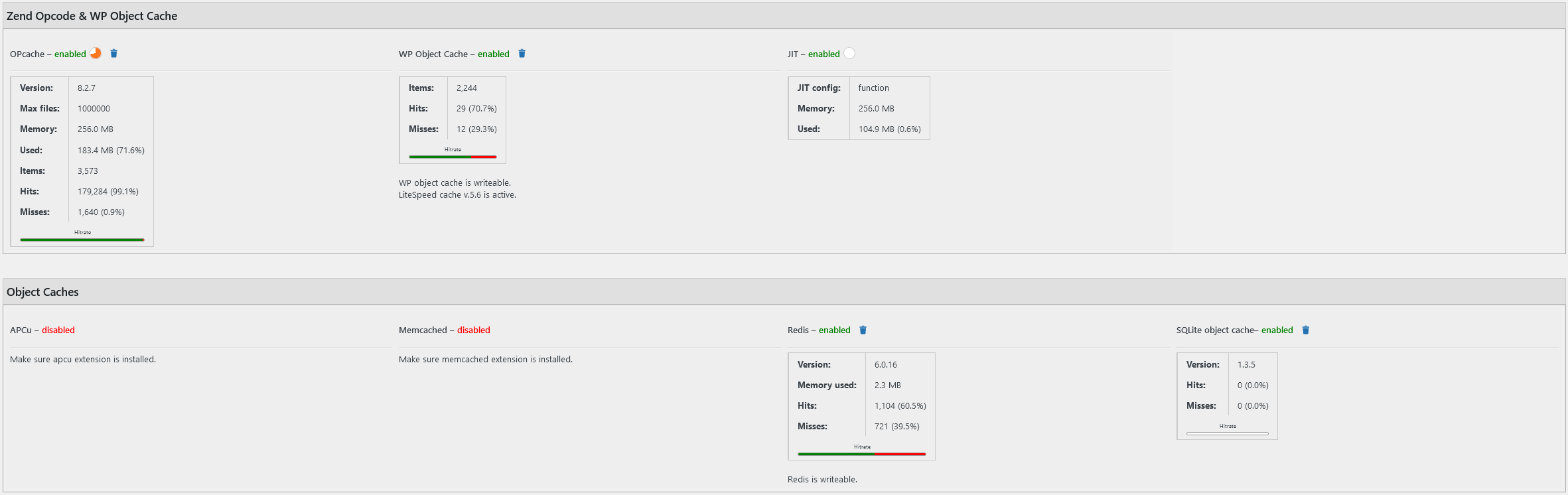
As you can see in the picture, Redis is enabled and have green status.
Congratulations. Your WordPress website is using Redis cache correctly.
If you encounter any problems with enabling and setting up Redis for your WordPress website contact us and we will assist you as soon as possible.
Kindly regards!
Adam Makowski – CEO & Founder MYFT | Cloud
Sign up for newsletter
Want to keep up to date on what’s happening at MYFT? Subscribe to our newsletter and stay tuned for new product releases, updates, events and company news!
We promise zero spam!
Free migration service
Our team of experts will migrate unlimited number of websites for you.
Free optimization service
For free our team of experts will
optimize speed of your websites.
Check out our latest posts
Excellent rated based on 10 reviews | View all reviews
Improve websites right now and enjoy the difference
Level up the performance of your WordPress and WooCommerce services by deploying on a state of the art cloud infrastructure.
Ready to superpower your WordPress website or WooCommerce shop?
